To interact with Ornament services, you must accompany API requests with your unique access token, which hereinafter will be referred to as the API key.
- Create your account or log in to Ornament Pro.
- Go to the Account, Developer tools section.
- Click on the Get API Key button. As a result, a section with your API key will appear (see figure below).
- Copy your API Key by clicking on the Copy to Clipboard button.
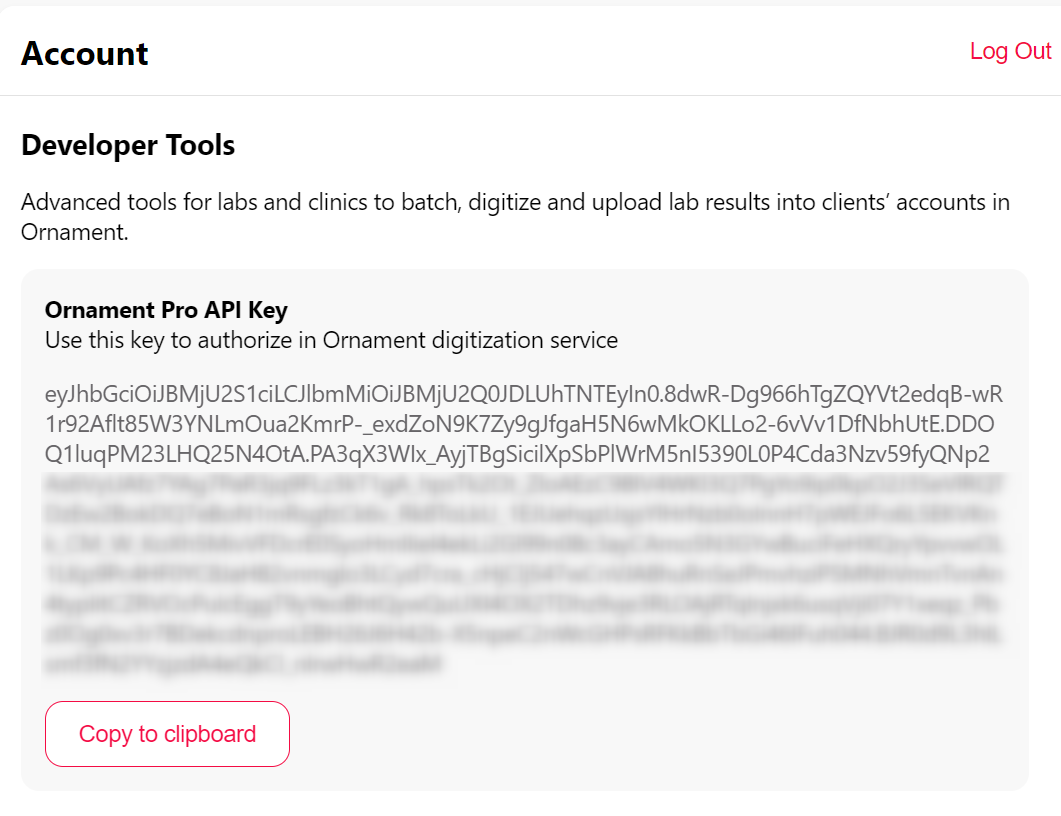
Note that the name, specialty, and image you upload during registration, will be displayed to users whose lab results you submit for recognition if they log into the Ornament mobile application.
To register and obtain an API key for the sandbox environment, you need to use the sandbox version of the website: https://sandbox-pro.ornament.health/app/.
You can read more about the sandbox environment on this page.
